Menu
Table of contents
In it I also told you why conversions are assigned to payment providers and what payment providers are. So I'm not going to do that again in this article.
Within Analytics 4, excluding payment providers works a little differently. And that's what I'm going to show you in this article.
Roadmap for excluding payment providers in Google Analytics 4
Step 1: log in to Google Analytics
Step 2: Click on the account and on the property where you want to add the referral exclusion.
Step 3: Click on "Manage" (the cogwheel) at the bottom left.
Step 4: Click on "Data Streams.
Step 5: Click the appropriate data stream.
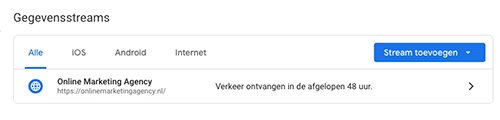
Step 6: click on 'Set Tag Settings' at the bottom and then 'Show All'
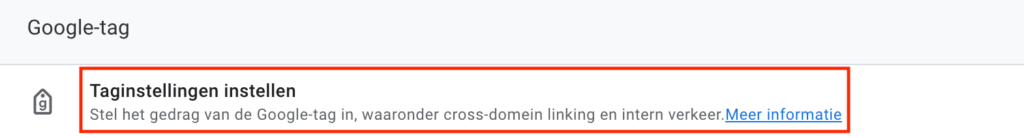

Step 7: Click "Create a list of unwanted references.
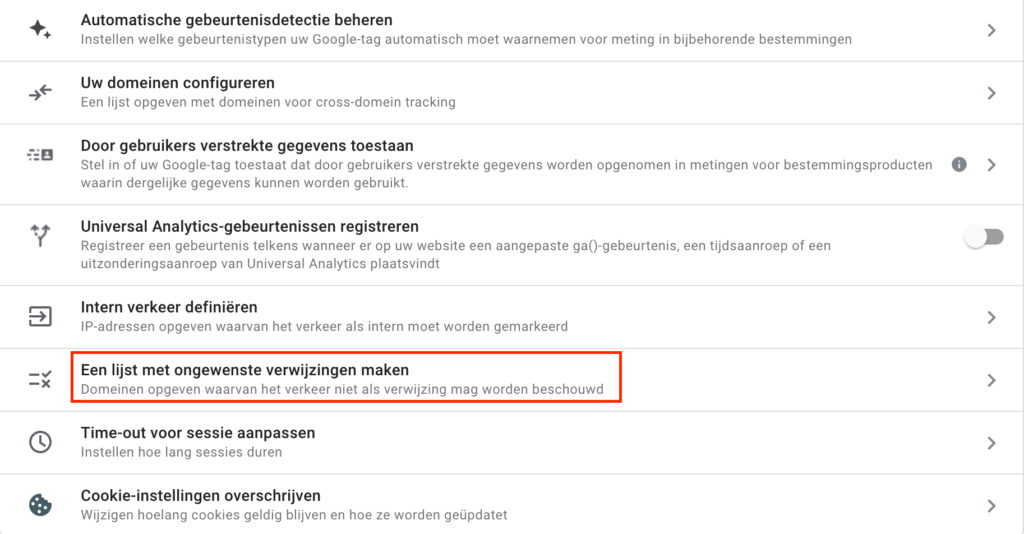
Step 8: Enter all the payment providers below there until you have had the complete list:
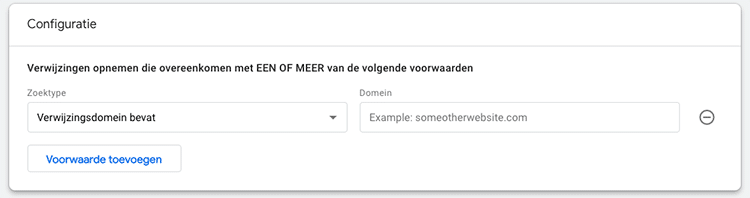
3ds.bnpparibas.com
3dsecure.icicibank.com
3dsecure.icscards.com
abnamro.com
acs2.swedbank.se
acs4.3dsecure.no
asnbank.nl
banking.ideal.ing.nl
belgium-3dsecure-uvg.wlp-acs.com
belgium-3dsecure.wlp-acs.com
belgium-uvj-3dsecure.wlp-acs.com
pay.rabobank.com
bitpay.com
cap.attempts.securecode.com
cap.securecode.com
checkout.buckaroo.com
services.asnbank.nl
services.regiobank.nl
giropay.sparkasse-lev.de
ideal.asnbank.nl
ideal.bunq.com
ideal.bunq.nl
ideal.ing.nl
ideal.knab.nl
ideal.regiobank.nl
ideal.snsbank.nl
ideal.triodos.nl
ideal.vanlanschot.com
live.adyen.com
mollie.com
multisafepay.com
mycardsecure.com
pay.mollie.com
pay.multisafepay.com
pay.com
payment-web.sips-atos.com
paypal.com
regiobank.co.uk
secure.curopayments.net
secure.ogone.com
secure5.arcot.com
securecode.abnamro.nl
securecode.com
securesuite.co.uk
securesuite.net
secureyou3d.ing.be
sicher-einkaufen.commerzbank.de
sicheres-bezahlen.bw-bank.de
snsbank.co.uk
sparkasse-lev.de
tsys.arcot.com
verifiedbyvisa.com
wlp-acs.com












4 Responses to "Exclude payment providers in Google Analytics 4"
Thanks for the tutorial. However, there seems to be a max to the unwanted references? I cannot add the last three. Then the Add Condition button becomes inactive.
Hi Dennis,
That may be correct! I would then take a close look at which provider you are seeing back in Analytics. I would then add those and remove some that your clients don't use.
Nice overview. One important one I'm still missing is pay.klarna.com. This one occurs with a lot of my e-commerce clients.
True! This list could definitely use an update. And it will include Klarna.