Menu
Table of contents
So that's what this article is for. And if you happen to also want to update your e-book, I have 7 handy tips for you here ;-).
Tip 1: Add new content (Text and images)
The first step is to add new content. If all goes well, you've created a lot of new content since you wrote the e-book.
You can then add any new content that fits into the e-book. This could be the following things:
- Short sentences
- Full paragraphs
- Complete chapters
Don't forget visual content, of course. Don't just focus on text, but also add r visual content (read: images).
With all this new content, your e-book becomes more comprehensive and thus adds even more value for the reader.
Tip 2: Walk through the order of your e-book
Since you will be adding new content, it is also important to take a critical look at the order of your e-book. Maybe chapter 6 should be swapped with chapter 5 after all, and maybe tip 14 should come before tip 11 after all.
So check the structure of your e-book again and make sure it makes even more sense than it already did.
Tip 3: Update the texts
This is by far the most important part of updating the e-book. Namely, updating the text. The text is the foundation of your e-book and that is where by far the most value is found.
When updating your text, it's important to take out any misinformation, adjust things that are out of date, and make sure the content is correct and up-to-date again.
The e-book Dominate Google was mostly about factual things that have become different, but your point of view that you take can also change, of course.
Tip 4: Update the photos
In addition to the text, the images and illustrations must also be correct. In the case of my e-book Dominate Google, this also involved quite a bit of work.
I had taken quite a few screenshots of tools we use. The tools had since been updated and improved. And so the screenshots were out of date.
We have updated all these screenshots so that it looks fresh and all correct again.
Tip 5: Add new internal links
By now, if all goes well, you have also added new content to your website. To all this new content you can place internal links.
Those internal links allow readers of the e-book to find new chapters, for example, but you can also redirect them back to your website.
Tip 6: Incorporate feedback you've had on the e-book
Did people maybe find your e-book too short? Or did you get a lot of questions about a particular chapter?
If so, do something about it.
Run through your e-book critically yourself and adjust it based on the feedback you received. Have your (new) e-book checked by a professional idiot or a colleague. They are often critical and usually have a slightly different perspective on the subject than you do.
Tip 7: Run through the text for spelling mistakes or sentences that don't make sense anyway
Last but not least, the basics. Your e-book should be free of spelling mistakes and sentences should all flow nicely. With us, this is always the last step, because after this step nothing should be changed in the e-book.
After all, the next step is for the e-book to be formatted, and then you don't want to add a chapter or change a few images or text later.
What is the first step in updating an E-book?
The first step is to add new content such as short sentences, full paragraphs and complete chapters. Visual content such as images cannot be forgotten in this process either.
What should you pay attention to when checking the order of your E-book?
When adding new content, it is important to look critically at the order of your E-book. Run through the structure of your E-book again and make sure it remains logical.
Why is updating the text the most important part of updating an E-book?
The text forms the basis of the E-book and contains by far the most value. When updating the text, it is important to remove any erroneous information, adjust content that is outdated and make the content up-to-date again.
Why is it important to update images and illustrations?
In addition to the text, images and illustrations must also be correct and up-to-date. For example, updating screenshots can make the E-book look fresh and all the information correct.
Why is adding internal links important when updating an E-book?
By adding internal links to new content on your website, readers of the E-book can easily find new chapters or be redirected to your website.










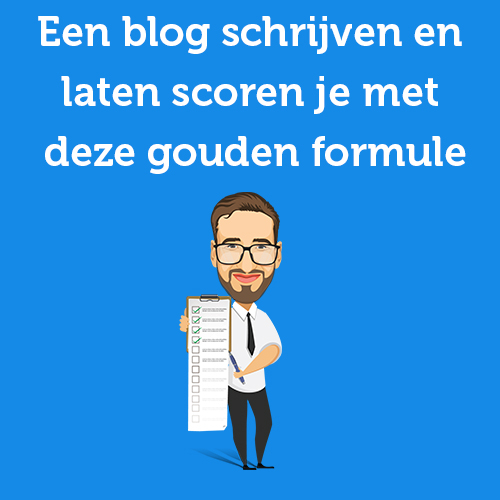
Written by: Daniel Kuipers
Daniel is the founder of Online Marketing Agency. He constantly scours the Internet for the latest gadgets and tactics and blogs about them in understandable language. Well, sometimes.