Menu
Table of contents
Apple Maps has virtually the same features as Google. And since your business can probably already be found in Google, you obviously want it in Apple as well.
After all, among your target audience there are bound to be some very iPhone users who use Apple cards.
Benefits of Apple Maps for your business
The big advantage of having a listing in Apple Maps is that your business is easier to find in Apple maps.
If you haven't added your company and you search, it looks like this.
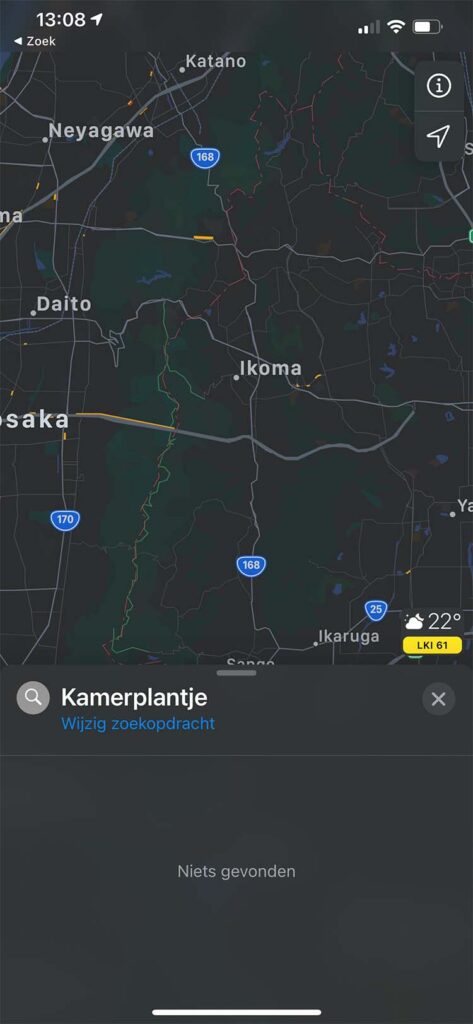
But when you do have your business added in Apple maps, it looks like this:
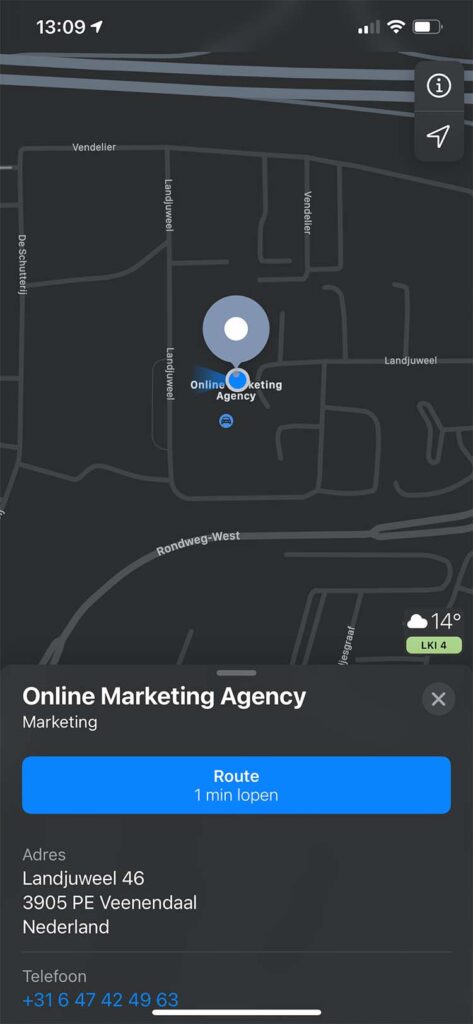
And that makes finding your business much easier. You avoid annoyance from customers and you have found another way to be extra findable. Win-win.
Here's how to check if your business is already on Apple Maps
Of course, before you want to add your business, you need to be sure that your business is not already in Apple Maps. You can test this by opening the Apple Maps app, entering your business name and clicking "search.
Get your business/location on Apple Maps in 6 steps
It's high time to show you how to add your business to Apple Maps:
Step 1: Go to the following website https://register.apple.com/placesonmaps/ and enter your business name. If your business does not exist yet, click 'Add a missing location'.
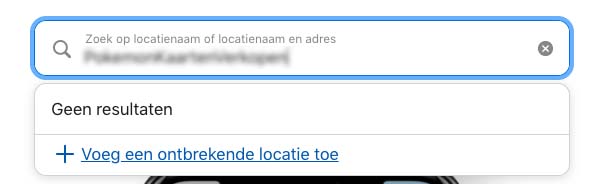
Step 2: log in with your Apple ID.
Step 3: Fill in all the information of your missing location.
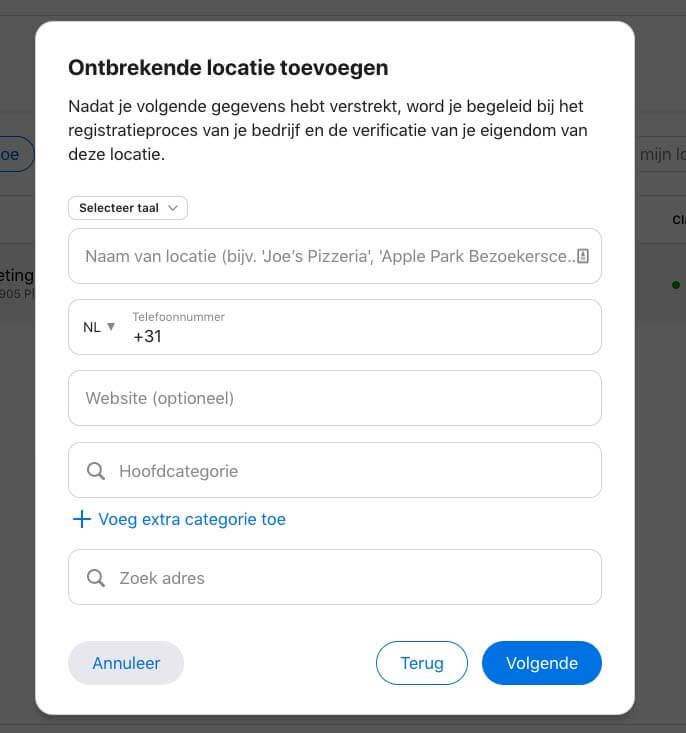
Step 4: Click on verify
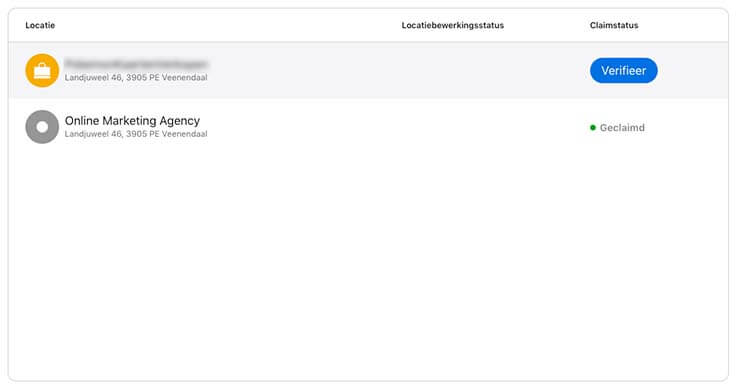
Step 5: verify your business
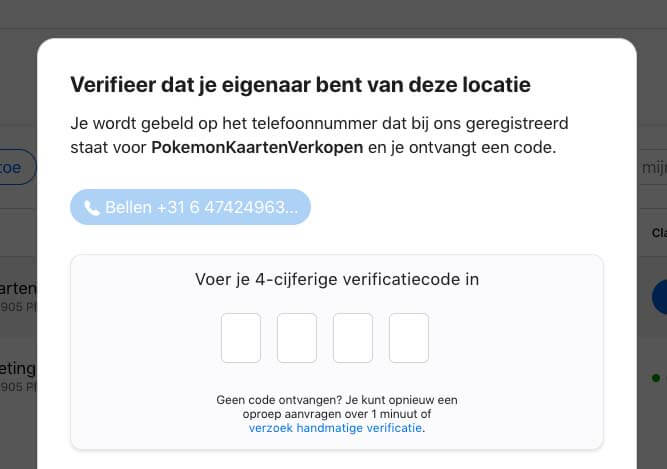
Step 6: Wait until you get an email from Apple telling you that your company has been verified.
How do you know if your business can already be found in Apple Maps?
You can test this by opening the Apple maps app, entering your company name and clicking "search.
Why should you use Apple Maps?
Among your target audience are probably plenty of Iphone users. Since Apple Maps has the same features as Google Maps, it's a missed opportunity. You are faster and easier to find with Apple Maps.











Written by: Daniel Kuipers
Daniel is the founder of Online Marketing Agency. He constantly scours the Internet for the latest gadgets and tactics and blogs about them in understandable language. Well, sometimes.