Menu
Table of contents
"That doesn't mean the feature is bad or doesn't work, but that means it doesn't work for my business and my target audience."
The request for quote feature in Google My Business didn't bring us much, but it can be quite helpful if your service is a bit flatter than a custom online marketing journey (we know from experience).
So high time to tell you all about it.
- Before we begin: applying for Google My Company
- Set up the request for quote button in 6 steps
- The benefits of the request a quote button
Before we begin: applying for Google My Company
If you would like to have the request a quote button, you must first request, create and complete a Google My Company for your business.
How to apply for a Google My Company, you can read in our blog, "Applying for and verifying a Google My Company in 3 steps."
If you have done that, then you may continue with this article.
Set up the request for quote button in 6 steps
The quote request button is displayed within Google My Business if you have the messaging feature turned on. You do this as follows:
Step 1: Go to the Google My Company website.
Step 2: Click the company where you want to add the quote request button.
Step 3: Click on "messages" on the left.
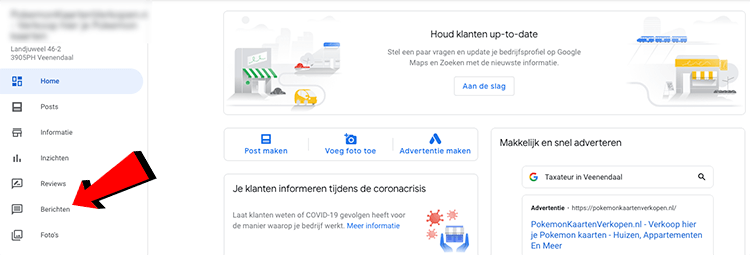
Step 4: Click on "Enable messaging function.
Step 5: download the Google My Company app and log in with the appropriate Google account.
Step 6: wait and see! You've now turned on the messaging feature and it's wait and see until Google starts showing the button.
The benefits of the request a quote button
The main advantage is that people can send you a message directly from Google or Google My Business. In fact, when they click on the request a quote button, they can send you a message.
You can think of it as a kind of WhatsApp feature within Google My Business. It puts you in touch with your target audience in an approachable way.
Another benefit is that your Google My Company is much more noticeable because it has a big, fat, blue button. If your Google My Business is shown with a generic search term, such as "online marketing agency" in my case, then your My Business card attracts even more attention.
The last advantage is that in principle you also no longer need a (good) website. By the way, we will never advise this, but it is a nice solution if you don't have a website (yet).











Written by: Daniel Kuipers
Daniel is the founder of Online Marketing Agency. He constantly scours the Internet for the latest gadgets and tactics and blogs about them in understandable language. Well, sometimes.