Menu
Table of contents
In other words, you can see here whether you are shown in regular search results, for example, through your multifaq (structured data) or, for example, through a recipe.
Google itself describes this as search result type or feature. In this article, I'll tell you all about that search format.
What is the search formatting within Search Console?
Search formatting within Search Console can be found under the 'Performance' heading and then click on 'Search Formatting'.
See:
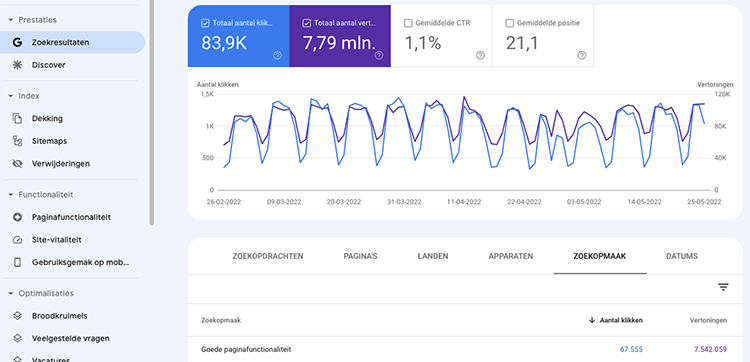
If you click on that, you'll see a list of the kinds of ways you can be shown. Let's take a look at one of our clients and it will all become a little clearer.
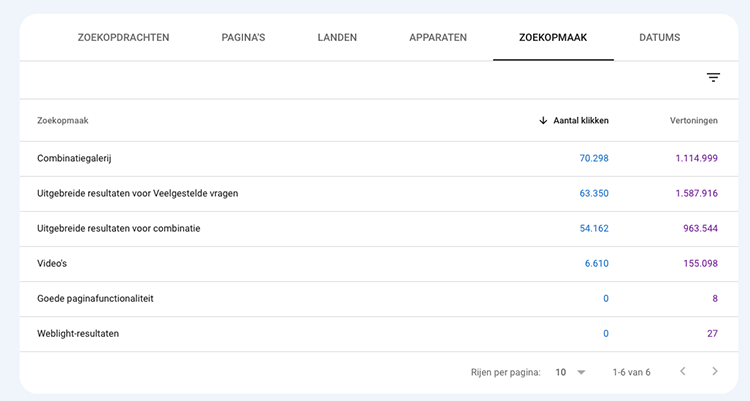
This client is shown in the:
- Combination Gallery
- Frequently Asked Questions
- Videos
In search formatting, as you can see, structured data plays an important role. But you don't always have to apply structured data to be shown here.
Let me give you a few examples. This is a combination gallery:
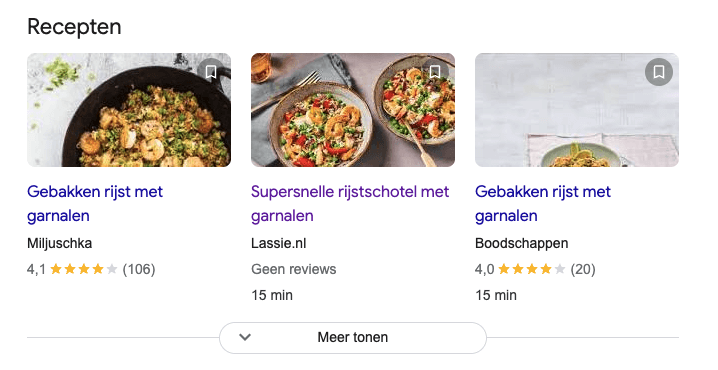
And this is a sample of the frequently asked questions:
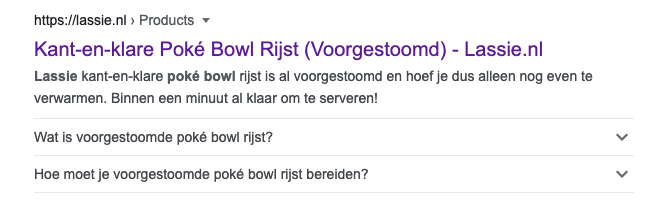
Now you probably understand exactly what I mean by ways in which you are displayed in Google. It used to be mainly the regular search results, but with all the developments, that has changed a lot.
What can you do with search formatting within Search Console?
To answer that question, you actually also need to know what you can do with performance within Search Console at all.
Here, in fact, you can:
- Reviewing the number of clicks
- The number of impressions
- The average CTR
- Your average position(s)
- The searches you are findable on
And all per:
- Page
- Country
- Device
- Date
And yes, you don't expect it. Per search formatting.
In doing so, you can also make combinations. Let me give a few examples:
- You can see the CTR of a specific page, on a specific keyword within a specific search layout.
- But you can also see the position of a particular keyword, in a particular country, on a particular date.
For example, this looks like this:
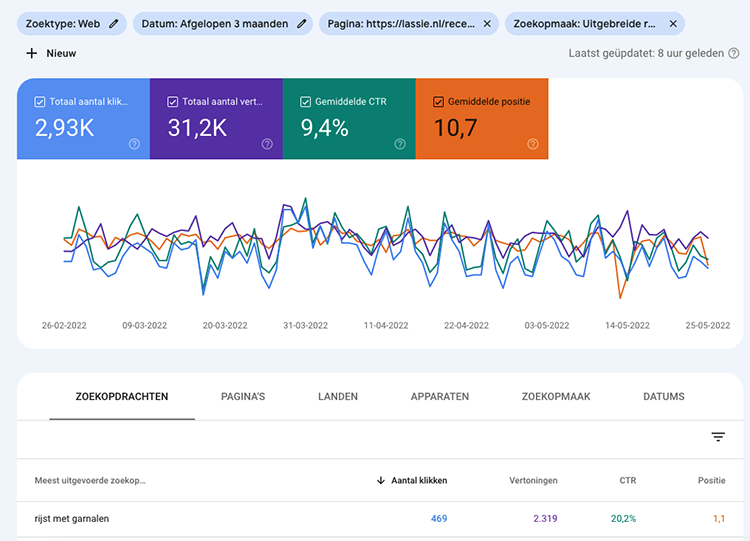
In the above example, you can see the following things from the keywords, from a specific page, with an FAQ search layout:
- The number of clicks
- The number of impressions
- The average CTR
- The average position
So you can go very in depth and analyze what is going well and what is not. Then you can act on that.
What are the different types of search formatting?
I did dip into our clients' Search Console accounts a bit more. These are the search formatting variations I came across (most often):
- Combination Gallery
- Comprehensive results for frequently asked questions
- Comprehensive results for combination
- Videos
- Good page functionality
- Weblight results
- Product Results
- Review excerpt
I had intended to list all types of search formatting. But there are a lot of them, and chances are you're not going to come across 90% of them.
Should you want to see all the search formatting variants again, I recommend going to https://support.google.com/webmasters/answer/7576553?hl=nl#zippy=%2Czoekopmaak.
Then scroll through to the heading "Search Formatting. There you'll see all the variations Google currently uses.
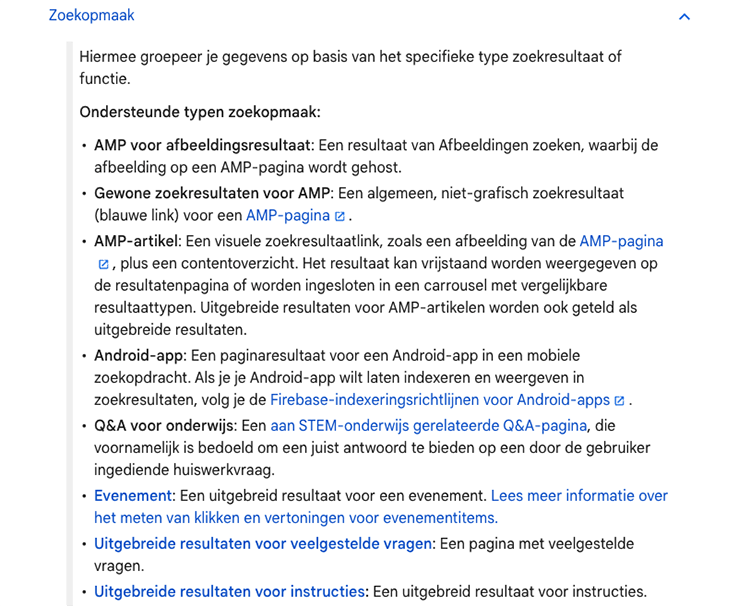











Written by: Daniel Kuipers
Daniel is the founder of Online Marketing Agency. He constantly scours the Internet for the latest gadgets and tactics and blogs about them in understandable language. Well, sometimes.