Menu
Table of contents
But it could also be that you want to know if your competitors are doing better or not. Whatever your goal, I'll show you the tool made for that.
Find out number of website visitors from your own website
If you want to find out the number of visitors to your own website, there is only 1 way that works best for that.
Namely, that is Google Analytics (yes, there are otheret ools that can do this, but Analytics is the best).
If you have Google Analytics installed, you can see the following:
- How many people are on your website
- Demographic characteristics of your visitors
- What technology they use to visit your website (browser & device)
- Finding out what pages they visit
- And what actions they subsequently take on your website
In case you are now thinking, "I want that too, but I don't have that yet," you should read the following article: https://onlinemarketingagency.com/handleidingen/google-analytics-4-inladen-tag-manager/.
There I explain to you exactly how to link Google Analytics 4 to your website. You can also forward this to your marketer or developer if you wish. They can undoubtedly pick this up for you as well.

Track website visitors with Semrush
You now know how to track visitors from your own Web site. But what if it's not your website? Consider a competitor's website or perhaps that blog of your neighbor.
Well, then there are two tools that can help you. And then Semrush is really my favorite.
Semrush is a paid SEO tool, though. That's really the only drawback.
If you have created a Semrush account (you can use the following link to try Semrush for 14 days: https://onlinemarketingagency.com/semrush-trial/), you need to click on "Organic Research" on the left.
Then enter the URL and click "Search.
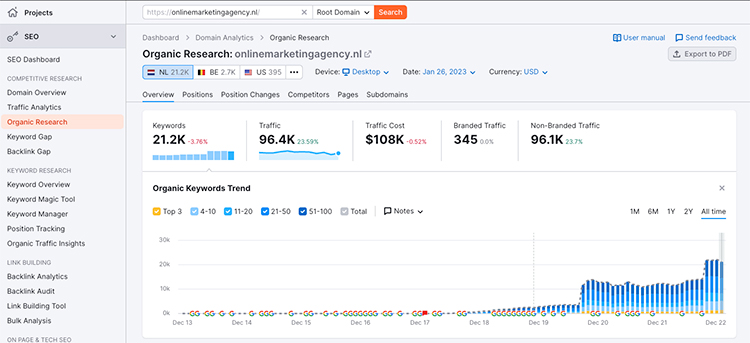
Next, you will see all the important information:
- On how many search terms the website is findable
- The expected number of visitors
- The keywords most visitors come in on
- And many more
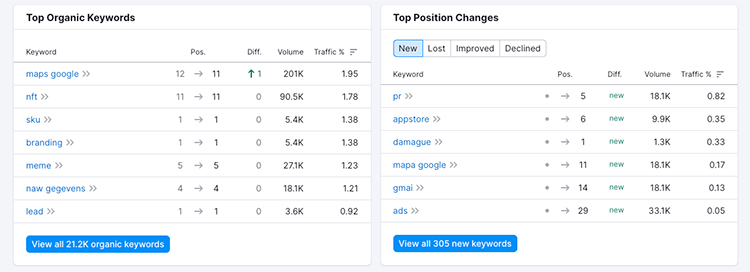
Should you want to know the expected number of visitors to a specific page, you can do that as well.
Then enter the URL in the same place, but choose "Exact URL.
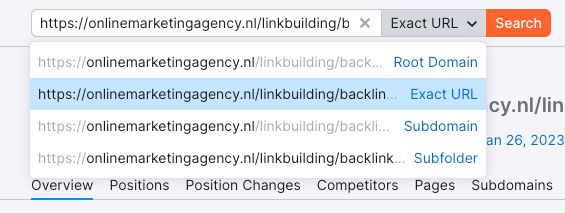
Track website visitors with Similar Web
Now if you don't want to pay for tracking the number of visitors, I recommend using Similarweb.
Similarweb has a lot less features as Semrush, but you can find out the number of visitors. As well as what countries the visitors come from, what their age is and what topics they are interested in.
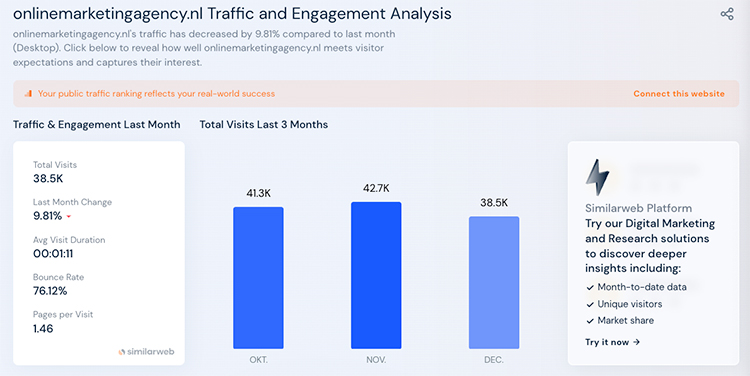
Finding out types of companies visiting your website
Of course, it may also be the case that you don't want to know exactly the numbers, but rather what kind of businesses are on your website in particular.
There are different tools for that, too. We always use, and recommend to our clients, the same tool: Leadinfo.
In fact, with Leadinfo, you can see:
- Which companies have browsed your website
- How many pages they viewed
- And all kinds of important information about the company(revenue, LinkedIn channels, legal form, etc.)
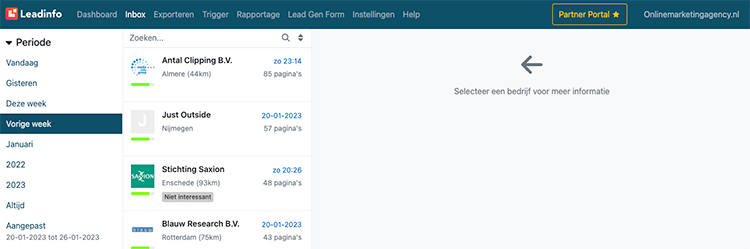
Leadinfo is a paid tool. But you can try it for free. If you send me a message, I can offer you a trial period. Can you try Leadinfo for 30 days - without paying.
What is the importance of knowing your website visitor numbers?
Knowing your website visitor numbers helps you gain insight into the performance of your site, the effectiveness of marketing campaigns and overall interest in your content or products.
How accurate are tools like Semrush and SimilarWeb in estimating website traffic?
Semrush and SimilarWeb offer estimates based on various data sets. While they provide useful insights, they are not always 100% accurate. Direct analysis tools such as Google Analytics provide more accurate results for your own Web site.
Are there privacy concerns when using tools like Leadinfo to identify the companies that visit your site?
What are the main differences between Google Analytics, Semrush and SimilarWeb?
Google Analytics provides direct and detailed insights into your own website traffic. Semrush is primarily an SEO tool that also provides estimates of competitor website traffic. SimilarWeb offers broader market and website analysis with visitor estimates for many websites.











Written by: Daniel Kuipers
Daniel is the founder of Online Marketing Agency. He constantly scours the Internet for the latest gadgets and tactics and blogs about them in understandable language. Well, sometimes.