Menu
Table of contents
Have you uploaded a GIF to your WordPress website, but it's not working properly?
Does the GIF now look like a static image and not doing what it's supposed to do? We have the solution for that.
Here's how to make sure your GIF does work within your WordPress (Gutenberg) website
If all goes well, you have no problem uploading a GIF to your WordPress website. After all, otherwise you wouldn't have Googled "GIF doesn't work" or anything like that.
When you have uploaded a GIF in the media library and you want to put it in the content, you will see a bar on the right if all goes well.
Make sure this bar is set to "Block.
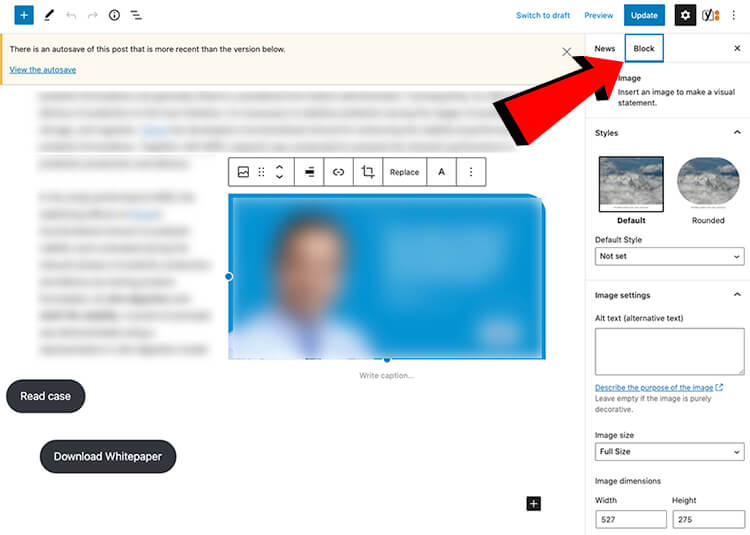
If the bar is set to 'Block' then you get all kinds of options to customize the GIF. Think of the style of the GIF, the width and height, but also the 'Image size'.
The Image Size should be set to Large by default, only then the GIF will not work. The GIF will only work if you set it to Full size.
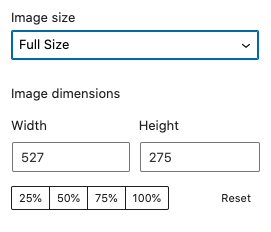
So if you set it to Full size and save the page, it works! You can check this by looking at the 'front' side of the page.
It's that easy!









![Technical SEO: 11 tools for greater insight [Free & Paid]](images/technische-seo-11-tools-voor-meer-inzicht.jpg)
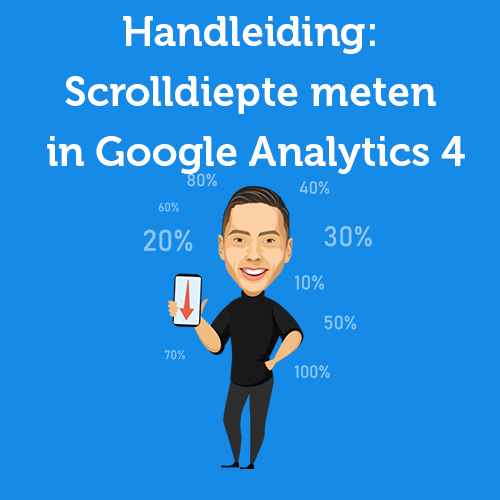
Written by: Daniel Kuipers
Daniel is the founder of Online Marketing Agency. He constantly scours the Internet for the latest gadgets and tactics and blogs about them in understandable language. Well, sometimes.