Search
Menu
If we can help you with LinkedIn Ads, we need access to your LinkedIn Ads account. In this article, I explain how to add someone.
Step 1: go to the LinkedIn website
Step 2: Click on "Advertise" at the top right.
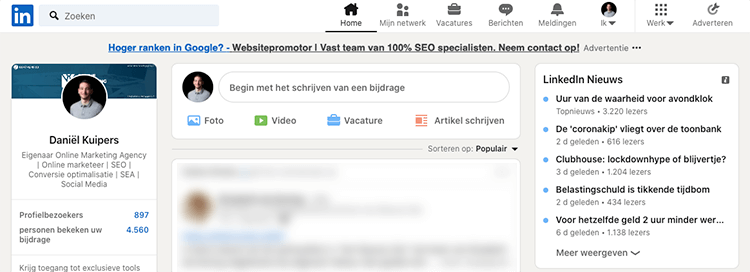
Step 3: click on the account where you want to add someone
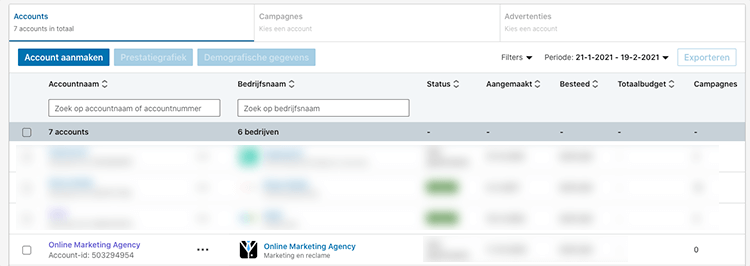
Step 4: Click on the cog in the upper right corner with your company name next to it.
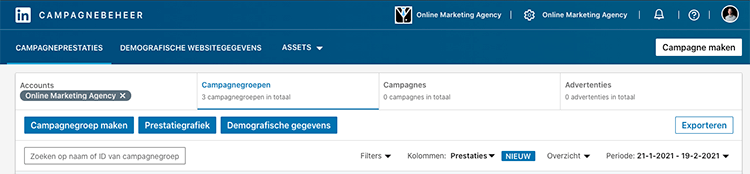
Step 5: Click on "Manage Access.
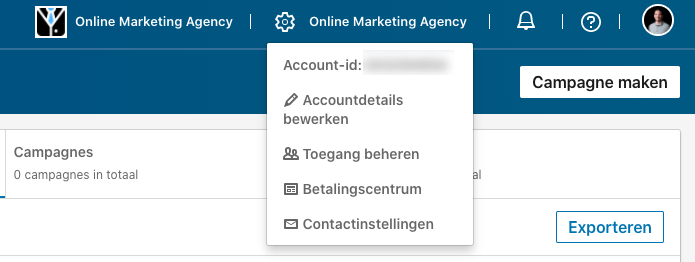
Step 6: Click "edit" at the top right.
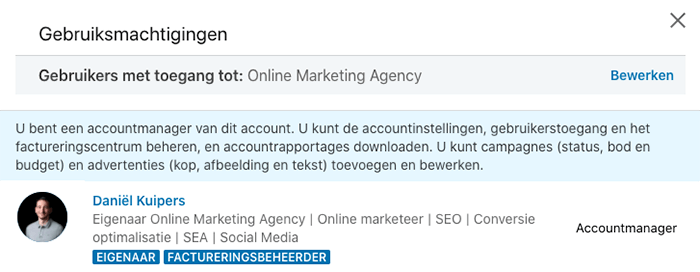
Step 7: click on ' + Add user to account'
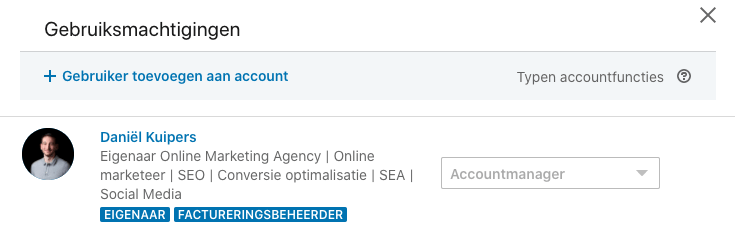
Step 8: Enter the name or profile URL of the person you want to add.
Step 9: Select the appropriate role. In our case, it is "Account Manager.
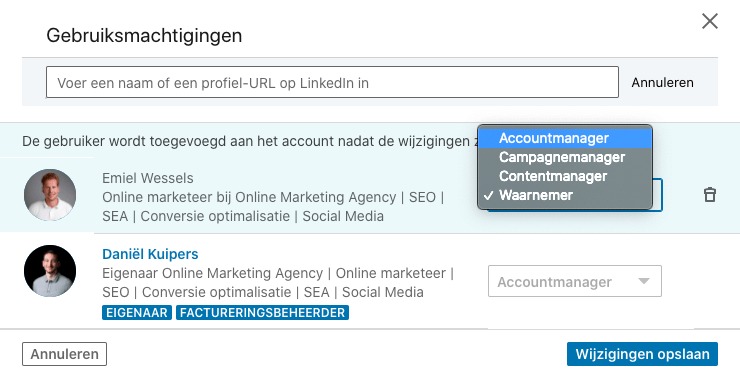
Step 10: Click "Save Changes.









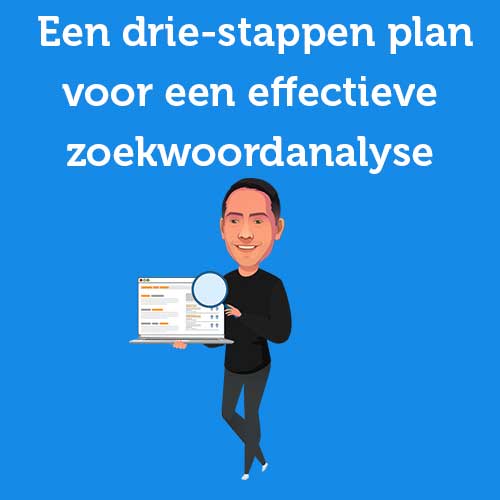

Written by: Daniel Kuipers
Daniel is the founder of Online Marketing Agency. He constantly scours the Internet for the latest gadgets and tactics and blogs about them in understandable language. Well, sometimes.