Menu
Table of contents
Previously, with the old Google Search Console, you could manually delete a search result in Google. Until recently, with the new Search Console, you no longer had that power over your own pages or URLs.
But in the meantime, I guess I can do it again. So I think it's time for a blog.
Disclaimer: unfortunately, if you want to remove something from Google that is not on your website, you cannot use this method. With this method, you can only remove something that is on your own website.
Why would you want to remove search results from your website from Google?
It happens to everyone sometimes, you accidentally published a page and two weeks later the page shows up in Google.
Even though this is a new product, which you don't want to launch for a few months. Or maybe you want to remove an article, which you've also since redirected to another page, from Google because that information is no longer accurate or outdated.
In short, there are plenty of reasons why you might want to remove a search result from your website from Google.
Note that with the method I am about to explain, you only have power over your own pages and URLs. So you cannot use this to remove pages from other websites from Google.
Here's how to manually remove a search result from Google with Search Console
Before you can start this method, you need Google Search Console. This is, in fact, a Google tool that gives you more control over your website's presence within Google.
And let that be the very tool where you can make your page disappear from Google. I have already written a blog about creating and setting up Search Console correctly. You can find it here:
Tutorial: creating Google Search Console and adding your website correctly
This is also important to know before you want to manually remove a URL from Google
Before you manually delete a URL, though, Google would like to make sure you've done everything you can to make it right.
Should you want the page to exist but no longer show in Google? Set the page to noindex, add the appropriate disallow to your robots.txt and only then proceed with the method below.
Want to remove the search result altogether and don't need the URL to remain? Then delete the page, redirect the URL and only then proceed with the method below.
I'm going to walk you through deleting a URL now:
Step 1: Go to the Google Search Console website and log in to the appropriate Google account.
Step 2: Select the appropriate property (this is the website you want to remove the search result from) at the top left.
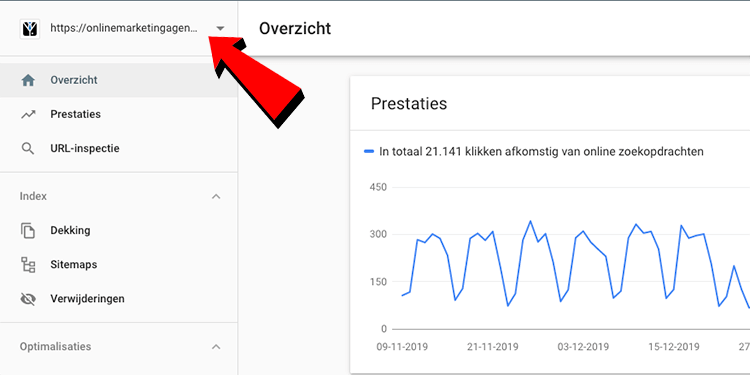
Step 3: On the left side of the row, click on "Deletions.
Step 4: Click on "New Request.
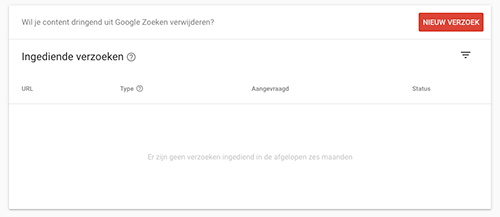
Step 5: Choose whether you want to temporarily delete the URL or cache it.
To make that choice, I have a tip for you: do you want the URL removed from Google? Then go for URL temporary removal.
Want Google to clear your page's cache and thus start the page with a sort of clean slate? Then go for Clear URL in cache.
Now I can hear you thinking: I don't want to remove my URL temporarily, I want to remove it forever. Unfortunately Google can't do that for you, but then again you do that yourself with the noindex and disallow I mentioned earlier.
Step 6: Enter the URL of the page you want to remove from Google.
Step 7: Decide if you want to delete only this URL or delete all URLs that begin with the URL you entered and click Next.
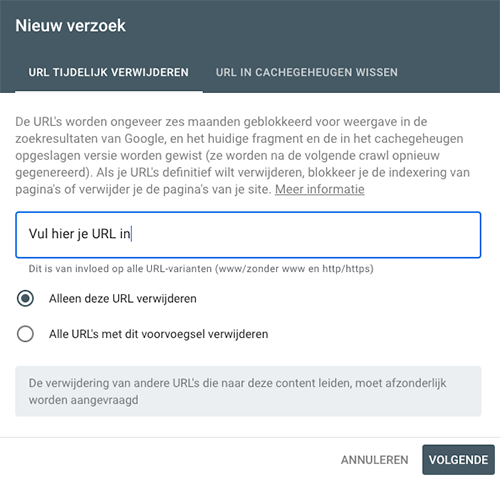
Step 8: Click on "Submit Request.
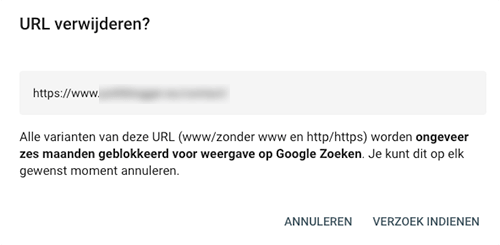
Step 9: Check today and tomorrow to see if Google has removed your page from indexing!
Removing a URL from Google is incredibly easy. Be careful with this, though, because it can also accidentally remove URLs that should not be removed.
My advice? When in doubt or if you want it done right, always hire an SEO specialist.
This article was written February 15, 2020 and updated April 23, 2023.
How can I delete a search?
Deleting a search in Google is very easy. Log in to your Google account and go to https://myactivity.google.com/. Under "Filter by date and product," choose Google Search. Then press Delete and indicate whether you want to delete your searches from the past hour, the past day or from a specific time.
How do I delete search results in Google?
Do you have your own URL that you want to remove in Google? Then you need Search Console. Log in to the appropriate account, select the appropriate property and then click on "Deletions" in the left menu under the Index heading. You can now submit a new deletion request for a particular URL. For results on other websites, start a separate deletion request.
How do I remove my website from Google?
The best way to get your own Web site out of Google is to include a robots.txt in the root of your server. In it, you put User-agent: * on the first line and Disallow: / on the second line. This way, you make sure that Google's crawlers cannot visit your website and thus cannot include it in search results.
How can I remove my name from Google?
If personal information about you is found online, you can have it removed based on the so-called "right to forget. You can request removal of information here. Choose which Google product your request applies to, what the reason for deletion is, and finally check "Right to oblivion. Then complete the form.












8 Responses to "Manually deleting Google search results: here's how to do it!"
no url is mentioned in my case.
and yet i would like my name and the pictures to be removed
WHAT SHOULD I DO FOR THAT????
What website is it about? The best thing to do is to approach them personally and ask them to remove it.
daniel,
to begin with, i already don't understand at all how i ended up in google search.
have been busy searching for webmasters and url for quite some time. it turns out neither of them exist.
i'm going to feel stupid when i'm not. however, it just doesn't hold my interest.
But if I see my name with pictures and info I don't feel comfortable with or can't agree with, I want to be able to remove it without having to argue endlessly with people who don't like it either.
In short, the instructions seem fine, but they are not good.
Hi Pia,
Thank you for your response. I can tell from your story that you do not have a website and that the content is not on your website, but on another website that is not yours. With the method I mention in the article, you can only delete something if it is on your own website. Not if something is on another website. So the instructions are correct :-).
it's not about a web site. it's about listing in google search. there are pictures listed under my name from people i have no knowledge of and don't feel the need to. that whining with url delete .... i've been busy for hours. and did it help?
apparently not he otherwise I would not pony up this cry for help again. and approach webmasters...ha ha ha ...i have a house spider in my bathroom. i have had a maintenance with it....and has that helped?
who can i ask for help to solve this for me?
and please a serious response, not a like cast of a model bomb.
I have only name recognition. with a clump of photos attached.
So it gives the impression that I am when I am not.
how can that be corrected?
please pay attention to the time display!!!
on my clock it is currently 15.31 wt. Jan. 30, 2023.
If personal information about you is found online, you can have it removed based on the so-called "right to forget. You can request removal of information here. Choose which Google product your request applies to, what the reason for deletion is, and finally check "Right to oblivion. Then complete the form.
the product? that is me. i am consumed by people who have been placed in the collage under my name. even more so... the perpetrator of the suffering experienced by my namesake (see first photo) "accidentally" walked in on me, proceeded to rape me. and so now i can spend the rest of my life looking over my shoulder because i am reporting it. fuck it with the whining and information that really doesn't help you one bit!