Menu
Table of contents
You won't be the first person this happened to. If you don't have much experience with Analytics, I can understand why you don't create an account for everyone.
In this article, I will show you how to transfer a Google Analytics property very easily.
- You cannot directly transfer an Analytics property to someone else
- Transferring a Google Analytics property is how you do it
You cannot directly transfer an Analytics property to someone else
If indeed you have all your websites / properties under one account, then unfortunately it is not possible to transfer your property.
The structure of Google Analytics does not allow that. In fact, a property is always directly associated with an account (although you can transfer it to someone).
But how can you transfer a Google Analytics property?
Transferring a Google Analytics property is how you do it
Before you want to get this going, you need to make sure you have all access at the account level. This is also called administrator access.
You can figure this out by clicking on the little cog on the bottom left and then clicking on "User Management for Account" on the left.
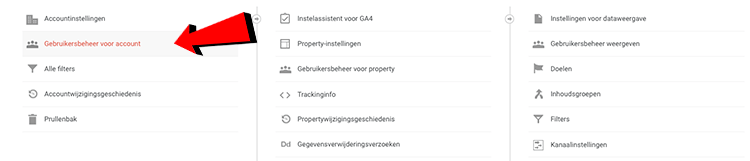
If you then see all administrators and can remove other administrators, then you have administrator privileges.
Should you not have administrator access, you will need to arrange that before proceeding.
The next step is to create a new account within Analytics. You can do this by clicking 'Create Account' and going through all the steps.
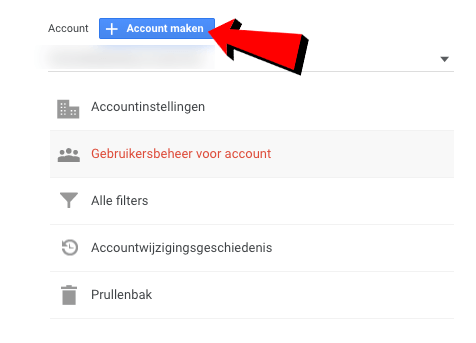
It is now high time to transfer the property. Within Analytics, go to the property you want to transfer. Click on "Administrator" in the lower left corner and then "Property Settings.
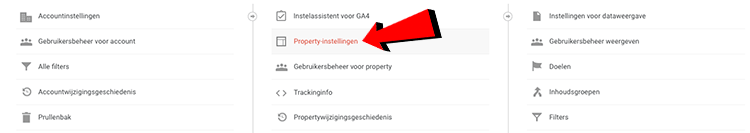
Click 'move property' at the top right (you won't have this option if you don't have administrator access).
Next, select the new account you created and check "Confirm Changes.
Then click "Start moving. Your Google property has now been transferred to the new account. But you're not there yet, unfortunately.
The Google Analytics property is now in a different account. If that's what you wanted, then you're done. But I assume you want to transfer the property to someone else.
If that's the case, then all you have to do is add the other person to the Analytics account and delete yourself if necessary.











Written by: Daniel Kuipers
Daniel is the founder of Online Marketing Agency. He constantly scours the Internet for the latest gadgets and tactics and blogs about them in understandable language. Well, sometimes.