Menu
Table of contents
This could be anything. Double products, double landing pages or double categories, for example. In some cases you cannot avoid having duplicate content, for example because it is not technically possible to make everything unique. Or you have your reasons for putting your blogs on two websites. This is also possible.
In this article, I'll explain how to deal with it.
What is duplicate content?
Duplicate content is nothing more than having the same content in two or more places on the Internet. This content often competes with each other in Google. It is mainly about text, but can also be about the combination of text and images.
It is often the case that duplicate content occurs because there are two of the same pages created either consciously or unconsciously. The duplicate content can be there within one website (internal), but also between two websites (external) from a different domain.
Difference between internal and external duplicate content
Duplicate content is duplicate content, but there is a difference between internal and external duplicate content.
The difference between the two is best explained by the cause of duplicate content. Internal duplicate content is often created by:
- the technique (pages being duplicated)
- a mistake that someone made unknowingly (consciously can also be done, but it is not common) by posting content in two places.
External duplicate content is often created by:
- Someone you may or may not know who stole your content
- A conscious choice because you want your content in two places.
If you see the four reasons, you'll see that with internal duplicate content it's often done unconsciously. It has not been thought about. With external duplicate content, it was deliberately thought about and deliberate.
Let's talk about the latter.
Why would you want to put duplicate content on two (or more) websites?
If lack of time is the reason for duplicate content within your website, you might say that is not a good excuse. But in certain cases, it can be.
Suppose you have two Web sites on the same topic. You write a stellar article and want to put it on both websites.
My first advice would be: rewrite the article and make sure both texts are unique. But that's not always possible.
If you don't have the time, can't rewrite the article, and you want to post the article on both websites because you are going to mention the article in your newsletter, for example, or because you find it convenient from a customer journey/conversion standpoint, that's understandable.
That does happen from time to time.
For example, another example could be that you have multiple online shops, but they both have the same feed. This, too, can create duplicate content.
Does Google penalize duplicate content on two websites?
It's not as if Google will penalize you if you have internal duplicate content. External duplicate content can be penalized by Google, but only if it is pirated content.
But how is it that then duplicate content can cause pages to fail to rank? Well, because Google simply doesn't know who should get all the credit.
Suppose. You see identical twins who look exactly alike. Do you know who is better at mental arithmetic? Do you know who can swim better? No. And the same goes for Google.
Google can't rate your content if it's duplicate. The algorithm gets confused, so you have to give the search engine some guidance. If you don't, Google will not be able to properly value all duplicate content and thus will not allow it to rank high.
So what if you do have duplicate content? Consciously or unconsciously? Well, then you have ways to fix that SEO-wise as well.
And I'll show you those now.
In 3 steps, place your duplicate content Google proof on two websites (for intentional duplicate content)
Say you've written a blog about the 5 benefits of a moss wall in the workplace and you want to post it on two websites.
Step 1: The first choice you need to make is: which website do you want to get all the credit and should score with the article?
In fact, there is no way that both articles are going to get the credits. You have to choose 1.
Step 2: set the page of the website that should not get the credits to noindex. Should you be using Yoast, you can do this under 'advanced' and then set 'Yes (current default for Posts) to 'No'.
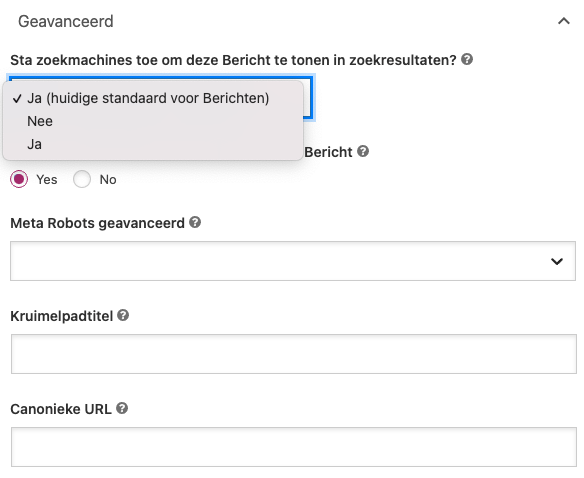
In case you don't have WordPress and/or Yoast, you should ask your web developer how to do this. Or just google it.
Step 3: Set the URL of the page that is to receive the credits as thecanonical URL of the website that is not to receive the credits.
Short explanation: I always compare the canonical to a kind of source citation. With the canonical, as it were, you say to Google: 'Hey Google, you shouldn't give me the value of the content. After all, I used it from this URL'.
You can also enter the canonical URL again under the advanced heading at Yoast on the page itself. You can also see that again above in the image.
Again, if you don't have Yoast/WordPress, go to your developer.
Solving unconscious duplicate content is how you do it
It's now clear to you how to solve conscious duplicate content. But then how do you resolve unconscious duplicate content?
Of course, you can do that the same way as resolving unconscious duplicate content, but that's not the most "clean" way.
Should your website automatically put your content on two pages? Have your developer adjust this. It is always better to tackle duplicate content at the source, rather than sticking band-aids and taking detours to make your website SEO proof again.
In all other cases: rewrite the content where possible so that each piece is unique again!
Can duplicate content affect my website's loading speed?
Duplicate content itself does not directly affect the loading speed of your website. However, placing the same heavy media (such as images or videos) multiple times on different pages of your website can lead to additional server requests and thus affect the loading speed. It is always advisable to use optimized and compressed media and avoid unnecessary duplicates.
What are the most common tools to detect duplicate content on my website?
There are several tools available to identify duplicate content. Some popular ones are: Siteliner, Copyscape and Screaming Frog SEO Spider. These tools can help you detect duplicate content on your Web site or content that has been duplicated elsewhere on the Web.
How can I avoid duplicate content if I want to curate or merge content from other sources?
When you cure or merge content from other sources, it is important to paraphrase the original content, add your own unique insights and always cite the original source. This not only provides unique value to your readers, but also prevents problems with duplicate content.
Are there exceptions where Google can ignore duplicate content or consider it acceptable?
Yes, there are situations where Google may ignore duplicate content or consider it acceptable. For example, many e-commerce Web sites have product descriptions distributed across multiple Web sites. As long as the duplication is not intended to manipulate search results, Google is generally tolerant. Also, certain legal text, disclaimers or citation blocks can often be duplicated without negative SEO consequences. The important thing is to make sure your site also provides enough unique and valuable content.











Written by: Daniel Kuipers
Daniel is the founder of Online Marketing Agency. He constantly scours the Internet for the latest gadgets and tactics and blogs about them in understandable language. Well, sometimes.