Menu
Table of contents
I immediately had a few ideas, but I also went to do some research. And that's where this article came from.
Disclaimer: none of these methods is truly foolproof.
Option 1: URL with parameters / Google operator with past date
The first option is to add the following URL in your browser and replace www.example.com with the URL you want it from.
https://www.google.com/search?tbs=cdr%3A1%2Ccd_min%3A1%2F1%2F2000&q=site%3Ahttp%3A%2F%2Fwww.example.com&safe=active&gws_rd=ssl.
If you do this, you will automatically end up in Google with a date in the past.
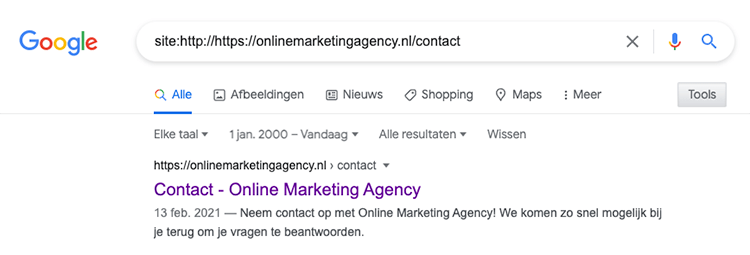
You can also use this method by typing site:https://onlinemarketingagency.com/contact/ (replace the URL with the URL you want to analyze) into Google.
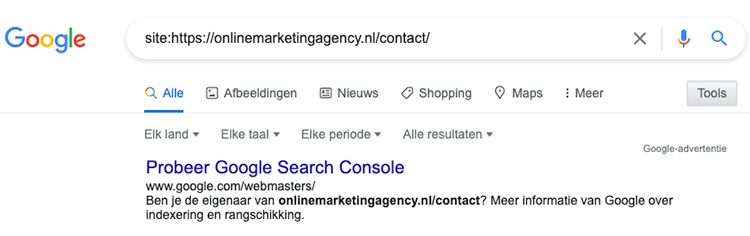
Then you click on 'tools' and then you set the date to January 1, 2001, for example.
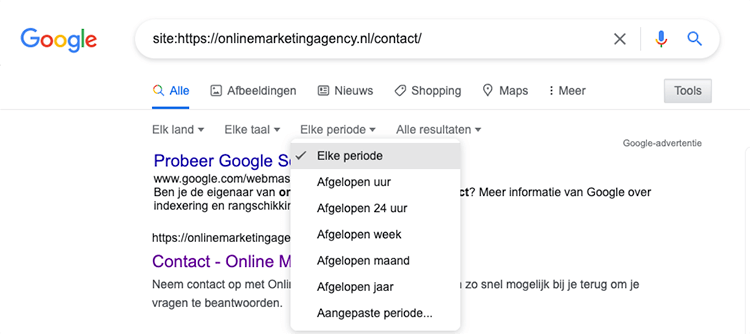
Option 2: Wayback Machine
Did you know that there is a website that stores information from almost all websites, so you can see exactly what a website looked like, say, 5 years ago?
Now you do! That is, after all, Wayback Machine.
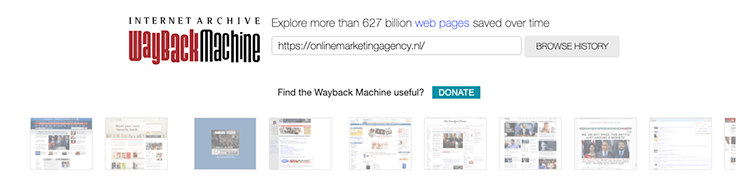
Go to https://archive.org/web/, enter the URL in question and click Browse history.
Then you can see exactly what year information from your website was saved.
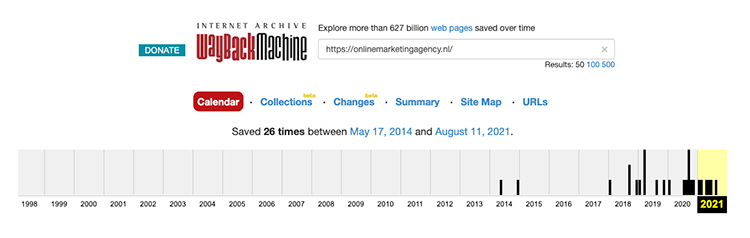
Next, click on a year and then a date colored with a bullet. That means information was saved from your website on that day.
You can then also click on the time, so you can see what your Web site or page looked like then. But so you can also see when Wayback Machine first saved information from your page.
So then you also know approximately how long it has been found in Google.
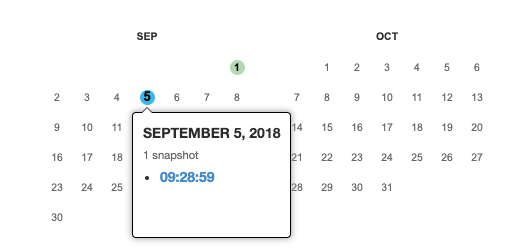
Bonus: This shows you when a page was last indexed (Google Cache)
In case you're not curious about how long a page can be found in Google, but when it was last indexed?
Then you can find out very easily by putting your URL into Google with site: in front of it. In my case, that's site:https://onlinemarketingagency.com.
Then click on the little arrow to the right to the URL.
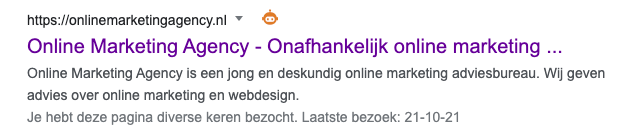
Then click 'In cache' and you will see at the top when the website was last indexed.
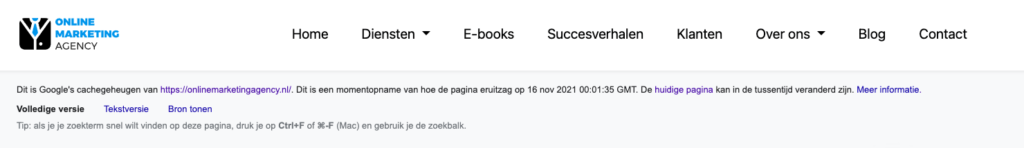
Can these techniques also reveal the frequency of updates or changes to the page over time?
It is difficult to determine the frequency of updates or changes to a page using the aforementioned methods. Specialized SEO tools can provide better insight into the history of changes and updates to web pages.
Can these methods also be applied to pages that have since been removed from Google's index?
For pages that are no longer in the Google index, it is more difficult to determine the indexing date. Methods such as using the Wayback Machine can help somewhat in tracing the history of a page, but the exact indexation date may not be retrievable if the page has been removed from the index.











Written by: Daniel Kuipers
Daniel is the founder of Online Marketing Agency. He constantly scours the Internet for the latest gadgets and tactics and blogs about them in understandable language. Well, sometimes.