Menu
Table of contents
What is a website structure?
The website structure, also called website architecture or site tree structure is nothing more than an outline of all the pages within your website that have been thoughtfully determined and arranged.
This can be a very simple drawn on a beer mat, or it can be fully worked out including all the bells and whistles in Excel.
It is especially important that the architecture is correct for both Google and the visitor. It should have a logical structure, pages that belong together should be linked, and the structure should be layered.
What all that entails, how to do it and what to watch out for, you can all read in the step-by-step plan below for a flawless website structure.
Step 1: The keyword analysis
The very first step of setting up the website structure is to find out what keywords your (potential) customers are using. Do they search on "outsource administration" or do they search on "administration office [city]"?
You'll find that out during keyword analysis.
It is very important that you find out as many relevant keywords as possible and that you review everything. And how to do that, I explain to you here.
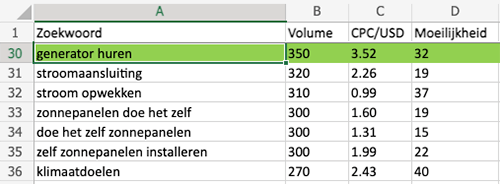
Step 2: The current website (structure) and data, if any
Now that you know what words might be relevant, the next step is to look closely at what it says now.
- What pages are there now?
- What is still missing?
- Which pages fall under which heading?
- What is the URL structure?
Next, you dive into the data. Then you have to ask yourself the following questions:
- Which pages are most visited?
- Which pages are best read?
- On which pages do people get off?
- Which pages have the most impressions?
You can get all that data from Google Analytics and Google Search Console.
And if you list all those answers for yourself, you'll know exactly which parts and pages are important - but also which are not.
In short, what to include and what not to include in the new website structure.
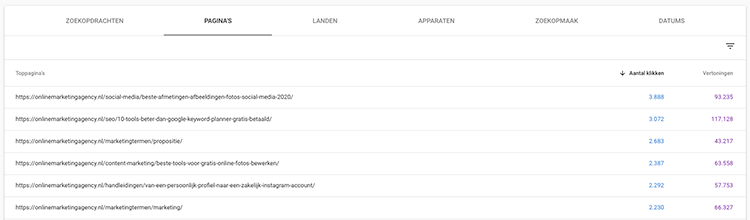
Step 3: Consultation with all stakeholders
You know which keywords are all there and which pages are important to the visitor. Now it's a matter of figuring out which pages are all important to all stakeholders.
Think about your employees, your colleagues, your boss, the investor, partners, etc. Sit down with them and ask what they think is important.
What do they consider important? A support person thinks a frequently asked questions page is very important because they can refer people there.
The investor may want a page with all the logos of all the partners, and your boss may really want each employee to have their own page.
Include all these pages in the process as well!
Step 4: Think 10 steps ahead
I personally think this is one of the most important steps in this list. Getting this right would have saved me dozens of hours.
Don't just think about what you need now. Also think about what your website should look like 2, 5, 10 and 20 years from now.
Would you like a knowledge base in the future? Think about that in advance!
Do you want to make the website multilingual in the future? Think about that in advance.
In fact, these are things that can have a huge impact on website structure and URL structure. If you can include this now, it can save a major SEO migration (and thus time and money!).
Step 5: Creating Mind Map
If you have gone through the above steps properly, then you have a good idea of what is needed. Of course, it depends on how you've kept track of this, but chances are you now have a long list of all kinds of pages that need to be there.
That, of course, is not a website structure....
I always create the first version of a website structure using a mind map. The homepage is in the middle and the pages attached to the homepage are the menu items.
And the pages attached to that are under the dropdown. This is your very first step to figuring out the website structure.
Step 6: Picking pages
You now have a long list of pages that need to be there and you now have a mind map. Now you need to start picking the pages that need to be there within your website.
And we always do it in the following way:
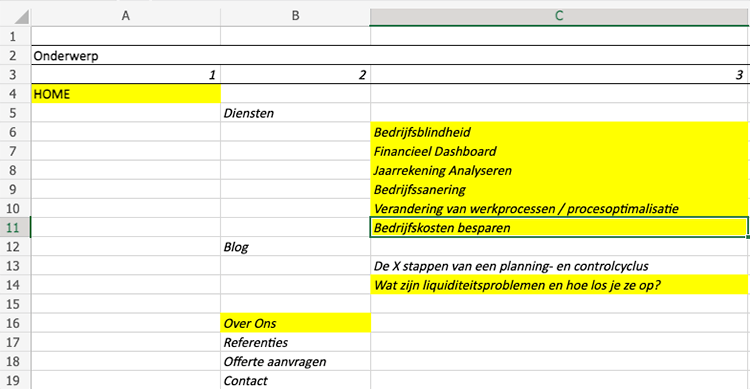
As you can see, in our structures we always provide:
- Content silos(content that belongs and fits together)
- A layered structure (pages fall under other pages)
- Overview in which pages will be in the main menu and which will be in the footer.
Step 7: choosing keywords
Now that you have the website structure in place, you are going to choose keywords. We always put these in our Excel sheet in column X. The keywords that will appear here, we found out in the keyword analysis.
With us, the rule is always:
A page basically has 1 main keyword, but may also have 3 sub-keywords. These are often long-tail variants of the main keyword or is a semantic keyword, for example.
That will look like this!
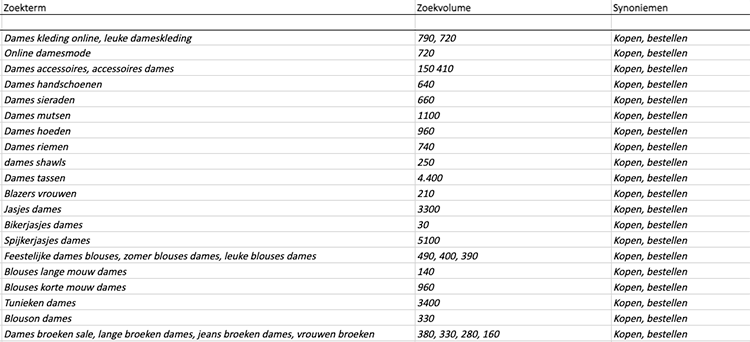
Ps. In case you want to know how to choose the best keywords, you should take a moment to read the following blog: 'This is how to determine the best keywords' As a matter of fact, it is not a matter of choosing the keyword that is most searched for.
Step 8: Determine URL structure
Since you have already determined your site's layering, content silos and keywords, setting up the URL structure should be a fill-in-the-blank exercise.
If not, and if you still have doubts, something went wrong somewhere. This is because the URLs must contain the keyword and the URL structure follows the page structure of step 6.
The rule of thumb in determining URL structure is always: make sure it is as short as possible.
And so we define the URL structure with the aforementioned example:
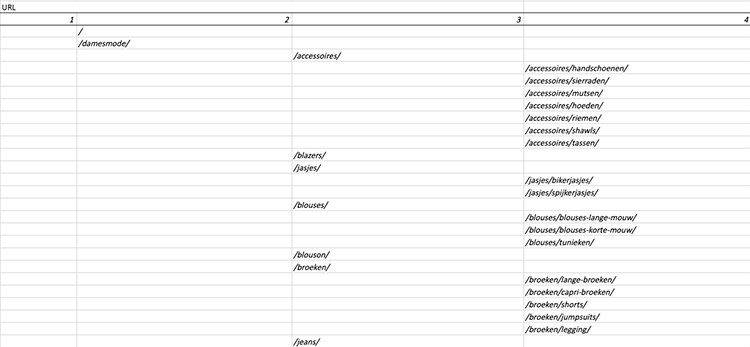
Step 9: Complete document
If you have followed the above steps, then your website structure is pretty much finished. Have you provided all the pages with keywords? Are the volumes included?
Have you thought about the individual pages such as terms and conditions? Have you provided any footer pages with keywords as well?
Is the document correct and are there no more errors in it? These are all questions you need to ask yourself. And if everything is in order, then you can move on to step 10.
Step 10: And through! (SEO migration)
Your website structure is now in place and you're ready for the next step. And what that next step is?
Well, setting up the redirects and preparing the SEO migration. Because the website structure you have set up now is probably completely different from your current structure.
And if you don't create redirects, then you have a problem! This is because then all accumulated value and positions will be lost.
This article was written May 21, 2021 and updated Aug. 9, 2023.
Which domain option is best suited for my work-at-home section?
The choice between a subfolder, a standalone website or a subdomain depends on several factors. For a smaller budget and easy implementation, a subfolder is ideal because you can ride on the success of your main website. A loose website is suitable for larger businesses with. I generally advise against a subdomain because of SEO implications.
How do I ensure that conversions are properly measurable on my work-at-home website?
Conversions are not limited to just product purchases. Think about filling out contact forms, requesting quotes, clicking on email addresses and phone numbers. On your work-at-home website, specific conversions such as job applications are also important. Make sure all these conversions are measurable in Google Analytics.
How can I maximize the visibility of my work-at-home website?
Regardless of the domain option chosen, it is important that you place the work-by website prominently on your regular website. Make sure it is not hidden in the footer or the "About Us" submenu so that potential candidates can easily access the work-at-home page.
How can I optimize my work-at-home website for SEO?
Identifying relevant keywords is the foundation. Target keywords such as "Jobs [company name]," "Working at [company name]," and other related terms. Write landing pages and blogs around these keywords to make your work-at-home website more findable.











Written by: Daniel Kuipers
Daniel is the founder of Online Marketing Agency. He constantly scours the Internet for the latest gadgets and tactics and blogs about them in understandable language. Well, sometimes.