Menu
Table of contents
People see the 404 page when they arrive at a page with a URL that does not exist.
That could be because you posted a link somewhere from another page that was incorrect, that the page was deleted or that people themselves entered a wrong URL in the address bar (for example, https://onlinemarketingagency.com/bolg/ instead of https://onlinemarketingagency.com/blog/).
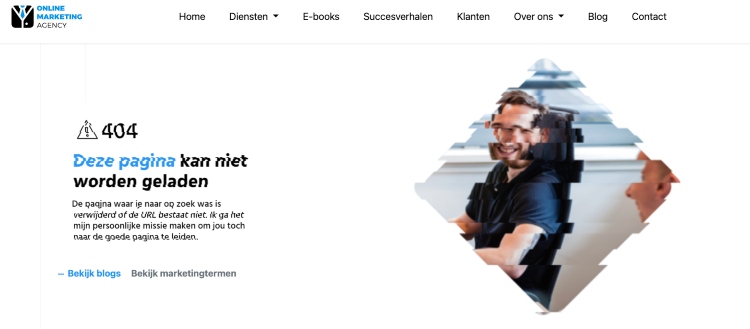
So it's not always your own fault that your visitors end up on a 404 page. And yet the search engines find it annoying when the page is not found.
Not surprising either when you consider that people click on a link because they expect to find more information or an answer to their question there, and then that expectation is anything but met.
You're simply not delivering a good user experience then, and Google will penalize you for that. But fortunately, you can do something about it.
Resolving the 404 error
To fix the errors, you must first find them. Google itself offers a helping hand here, because in Search Console you can find your non-working links under the heading "Crawl Errors.
But you can also use Screaming Frog's handy SEO Spider to map out which links aren't doing it (anymore).

Then you can resolve those 404s in the following ways:
Option 1: Set up redirect
You can automatically redirect people who click on the "broken" link to a page that does exist by setting up a redirect.
Do keep in mind the expectations of your visitors.
If they click on a link that should direct them to a page with information about cleaning a gutter, it obviously makes no sense to redirect those people to a page with information about unclogging toilets.
Then you will still lose those visitors. So be relevant when setting up a redirect and make sure people find the information they are looking for.
Option 2: Writing content
Of course, you can also create a page with a URL identical to the erroneous URL. On that page, you then write content again that is relevant to visitors who may arrive at this page via a certain route.
Content that meets expectations.
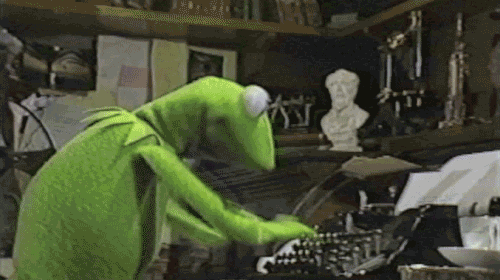
Option 3: Customize links
Does the non-working link contain a spelling error? Or does it refer to a page that no longer exists and doesn't really provide any added value to your visitors?
Then go to the page where you can find that broken link and fix that misspelling or remove the link altogether. Simple as that.
Keep in mind that you can only fix the errors this way if the links appear on your own website. After all, you cannot edit links on other websites yourself.
For that, just send an email to the webmaster.
Put a positive spin on your non-found page
With the above solutions, you will probably already solve a large proportion of 404 errors, but you will not fix visitor errors.
To capitalize on that, change your own 404 page to something fun. Encountering a 404 is annoying to everyone, so put a positive spin on it.
Instead of the standard formatting, turn it into a joke as Spotify does beautifully below.

In conclusion.
To avoid losing visitors, it's best to provide them with some links to other pages on the 404 page. Or a search bar.
If you are smart, check in Google Analytics what your popular pages are and include the links to those pages in your 404.
Along with a button or link to your homepage, of course. That way you won't irritate your visitors and also encourage them to stay on your website and view other content.
And that in turn works to your advantage on the SEO front.
This article was written on October 30, 2018 and updated on December 26, 2023.











Written by: Daniel Kuipers
Daniel is the founder of Online Marketing Agency. He constantly scours the Internet for the latest gadgets and tactics and blogs about them in understandable language. Well, sometimes.